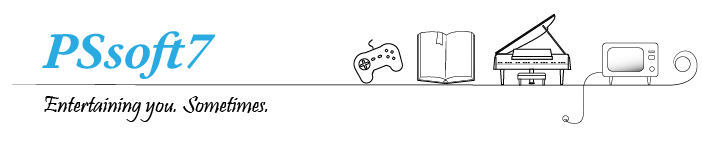If you are a Blender (3D tool) user you may be using import function to import an FBX file. Unfortunately, FBX can be of format ASCII that is not supported by Blender.

Fortunately there is a fix for this. You can use converter tool from Autodesk to convert it to binary format.
- Get the Autodesk FBX converter from Autodesk: https://www.autodesk.com/developer-network/platform-technologies/fbx-converter-archives . Choose the one suitable for your platform. Unfortunately, there is probably no version for Linux. Install the FBX converter and launch it.
- Choose Add and select your ASCII FBX file. Change the destination folder or even just ‘Rename the selected file’. Make sure FBX Save Mode is Binary. Optionally tick Embed media. I prefer the embedded media.
- Click Convert.
- Import the FBX file that you exported into Blender.

And voila. You got the imported 3D model. Don’t forget to save it to a .blend file. I ran into this problem because I was saving my FBX file from Maya. Perhaps I choose to use ASCII format instead of Binary.

Hope this helps.